FELIP
SHAZAM GUIDE

WHAT IS SHAZAM?
Shazam is a major factor in how radio stations choose their songs. The more people Shazam a song, the more likely it is to be played on the radio. This is because radio stations use Shazam charts to get their playlists. Radio play, or airplay, is one of the factors that determines how a song charts on Billboard, such as the Hot 100.Shazam is used by the music industry worldwide to find out what listeners are interested in. This is because Shazam data can show which songs are being Shazamed the most. This information can then be used to predict which songs are likely to become hits. Highly Shazamed songs are often what get played on global radio.In short, Shazam is a powerful tool that can help radio stations and the music industry find out what listeners want to hear. The more people Shazam a song, the more likely it is to be played on the radio and become a hit.
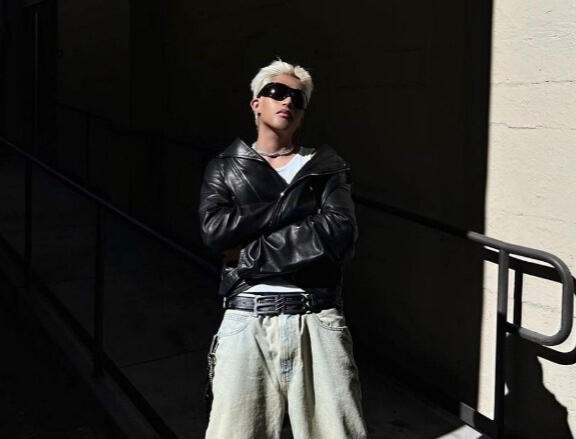
FAQ
• Shazam is a song discovery app. It uses audio fingerprinting technology to identify songs that are playing. Once a song is identified, Shazam will display the song title, artist, and album information. You can also use Shazam to find lyrics, videos, and playlists for the song.
• You can Shazam multiple songs in a row, as often as you want. There is no limit to the number of songs you can Shazam. However, if you are using a VPN, your Shazams may be invalidated.
• Using a VPN will invalidate your Shazams. This is because VPNs can change your IP address, which can make it difficult for Shazam to identify the song that is playing. If you are using a VPN and you want to Shazam a song, you should turn off the VPN before you start Shazaming.
• Make sure that your device is playing the song loudly enough so that Shazam can hear it.
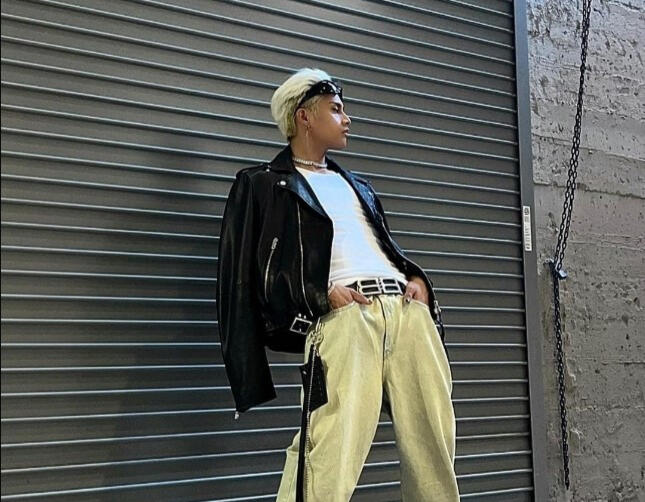
HOW TO SHAZAM?
1. Download the Shazam app from the Google Play Store or the Apple App Store.
2. Play any FELIP song on any device, including StationHead.
3. Open the Shazam app.
4. Tap the Shazam button.
5. Wait for the app to recognize the song.
The Shazam app will use its audio fingerprinting technology to identify the song that is playing. Once the song is identified, the app will display the song title, artist, and album information. You can also click on the "Lyrics" button to see the lyrics for the song.

IOS
You can Shazam a song once every 24 hours using any iOS device. This means that if you have multiple iOS devices, you can Shazam the same song on each device, but only once per day. This limit applies whether you are logged in to the Shazam app or not.
android
You can Shazam the same song several times a day on Android devices by clearing the app's data after each Shazam. This will reset the app's internal counter, allowing you to Shazam the same song again.
1. Tap and hold the Shazam icon
2. Click on App info
3. Click on Storage
4. Click clear data.
5. Repeat after each song.
web
1. Play any song on your device.
2. Open a web browser and go to shazam.com: https://www.shazam.com/.
3. Click on the Shazam icon in the top right corner of the page.
4. Wait for Shazam to recognize the song.